top of page
Drive your business success with aligned targets and plans fitting all your company needs and requirements
Drive your business success with aligned targets and plans fitting all your company needs and requirements
FREE
FREE
FREE

Partner to accelerate
We are constantly looking for partners who share a common vision with us and forsee the cross interaction of humans and robots in working setups

Partner to accelerate
We are constantly looking for partners who share a common vision with us and forsee the cross interaction of humans and robots in working setups
Get the best of Work Cycle
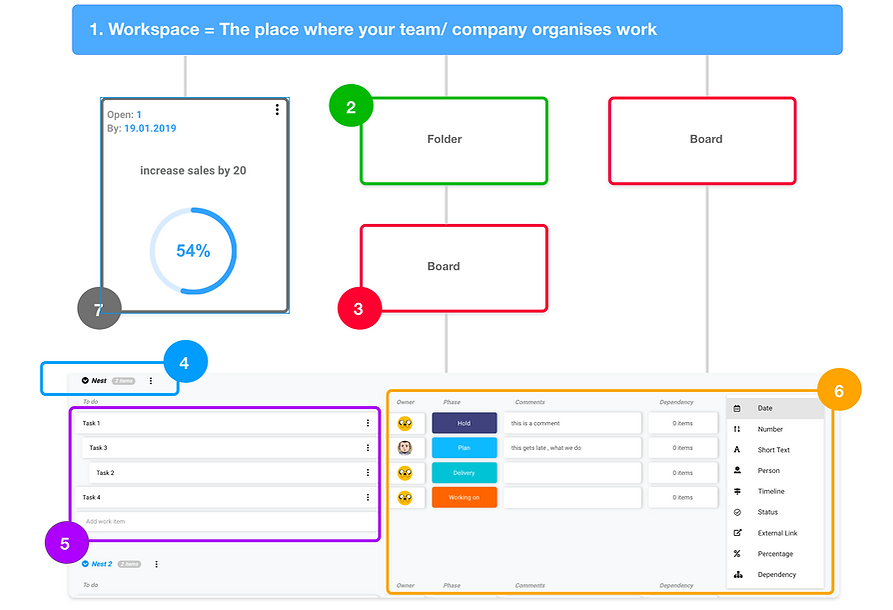
The basics
1. The workspace (1) is the biggest organizational unit in Work Cycle. This is the space where your team and company can organize all its work. It is the home for 2,3,4,5,6,7
2. The folder (2) is the second level organizational unit in Work Cycle. A folder is very similar with what you have on your computer. A folder can contain another folder or many different boards (3)
3. The board (3) is the third level organizational unit in Work Cycle. A board ca be very easily understood as similar to a single topic related project , to do or plan. The board contains organizational units called Nests (4), Work Items (5) and custom fields of the work items (6)
4. The nest (4) is an organizational or groupping unit inside the board. It helps you organize and granulate the work items organiation inside the board. A board can have as many nests as you want. One work item can be only in one "nest" at a time.
5. The work item (5) is the smallest organizational unit in Work Cycle and the most flexible in terms of usage. It can be used to define a task or to do or simply to document a written note. The work items can be customized within the board with the help of the custom fields (6) who become attributes of the work items and allow you to build processes and structures in unlimited ways. Work items can be relationed and connected with other items from other boards using dependency field types.
6. The custom fields (6) are parts of the board and they represented attributes units of the work items and allow you to build processes and organize structures in unlimited ways and shapes. On each row the custom fields corespond to the work item on the same row.
6. The goal boards (7) are similar with the boards but they have a more rigid structure. They are designed to help you plan and track your objectives and track their evolution. Similar to the board, the goals contain work items, nests and custom fields. A goal item can be dependent and connected to an item from any board of the workspace.
Video Academy
SOON
bottom of page
